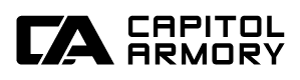Electronic Form 4 Submission
The Updates
With the recent release of the eForms revision, there's been a lot of questions about how Capitol Armory will handle your Form 4s. We are exclusively e-filing unless paper is specifically requested.
As always, we're working hard to make the submission process fast, painless, and efficient for our customers. With the recent changes, we have maintained that efficiency and are consistently filing electronic forms.
Since release, there have been a number of hurdles to overcome. The system is still prone to issues, but seems to have improved and is running more smoothly. The common issues are currently unresponsive and sluggish behavior from their system, but are fewer than previously seen. These occurrences may cause entry of your form information into the eForms system to be delayed, but we are adjusting as necessary and entering form information after business hours and on the weekends if needed to submit as quickly as possible.
We believe the new eForms system will ultimately be a win for the industry. More timely approvals benefit everyone.
We are currently filing and certifying daily. While the ATF hasn't started approving electronic forms for the general public we look forward to potentially faster approval times. Because of how early it is in the process, we still do not know how long electronic approvals may take.
The Filing Process
Existing Form 4 Clients
1) Go to eforms.atf.gov and create an account (or update an existing account as necessary.)
2) Once your Form 4 is prepared, you'll receive an email to sign via DocuSign.
3) After signatures are complete, you will be in our e-filing queue.
4) Certify your form. When your form is ready to certify, you'll receive an email with detailed instructions on how to complete the process. Your Form 4 will be officially submitted when you complete the certification steps.
New Form 4 Clients
1) Go to eforms.atf.gov and create an account (or update an existing account as necessary.)
2) Create your Capitol Armory profile from the email sent to you after purchase.
3) Send us one fingerprint card physically in the mail per the emailed instructions.
4) Once we get prints, you will be in the queue for paperwork preparation.
5) Once your Form 4 is prepared, you'll receive an email to sign via DocuSign.
6) After signatures are complete, you will be in our e-filing queue.
7) Certify your form. When your form is ready to certify, you'll receive an email with detailed instructions on how to complete the process. Your Form 4 will be officially submitted when you complete the certification steps.
During the certification process, you will enter your ATF eForms username and 4-digit PIN. The
information within your ATF eForms account must match the information within your Capitol Armory profile. The ATF validates the data by comparing the information we provide them with the information in your ATF eForms account. Make sure your full name and email address in your eForms account is IDENTICAL to the information in your Capitol Armory profile.
If you have issues creating/updating your ATF eForms account or establishing your 4-digit PIN, please contact the ATF directly. Capitol Armory cannot assist you with ATF eForms support.